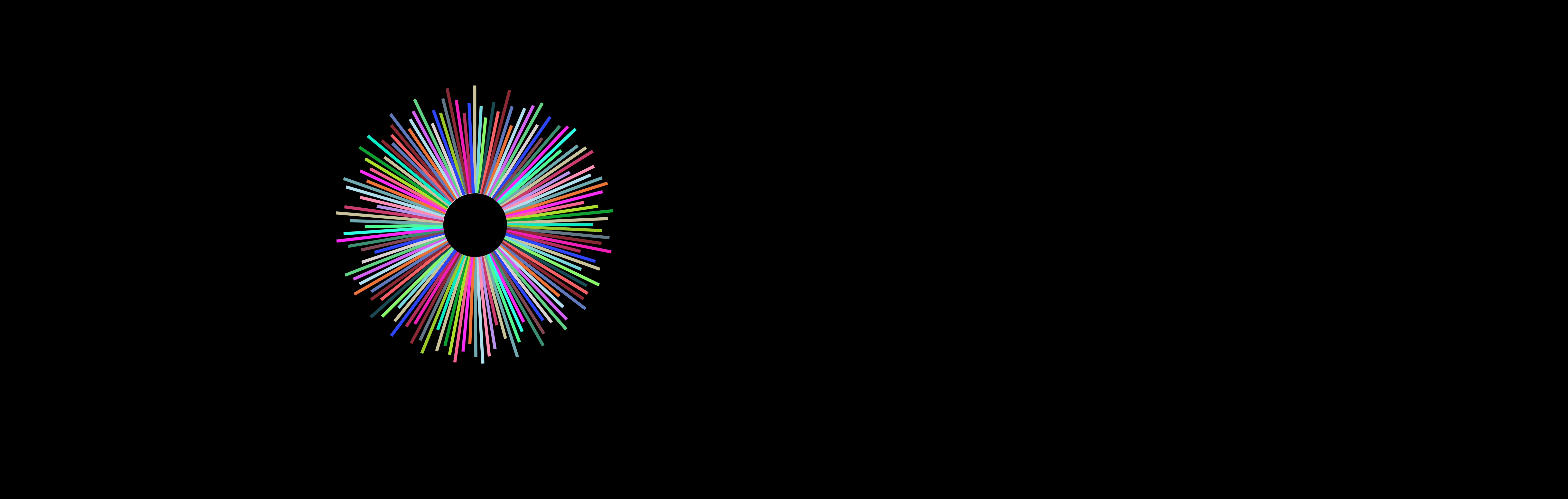FAQs for Presenters
SESSION PRESENTER TIPS
Q: Is it required for Presenters to create complete Profiles in the “Conference Harvester”
A: Presenters were invited to create more elaborate profile pages if interested in sharing URLs, documents, contact information and slides from their presentation after the Conference. Your profile will show up in the Conference Portal for Attendees to access.
Q: Do I need to Login to the Conference Portal to access the Zoom links to Conference Sessions, including mine?
A: Yes, this is how all Attendees and Presenters will access the Conference Sessions via Zoom Links.
Q: Will there be a "Host" for each concurrent session, who will keep things on time and recognize questions asked?
A: Every session will have a Zoom host from the ASP staff. The host is responsible for starting the Zoom session, keeping time, and introducing the primary presenter(s): 3-4 presenters in a 10-min Orals session, or just the lead in a 50-min Interactive Session (that lead can introduce their own co-presenters). The host will also help with recognizing questions from the audience via the chat window, unless there is a team of presenters to take this role on.
The conference has customer service available to each room Host in case there are any computer or wi-fi issues during a session.
Q: When should I, as a presenter, enter the Zoom Room for a simple tech check? Who will help me in this room.
A: Each Zoom Room will be open only to presenters and the Host (ASP) 5-10 minutes prior in order to do a sound/tech check. Each room will have an ASP Host to monitor room access, admit attendees, support chat, etc.
The conference has customer service available to each room Host in case there are any computer or wi-fi issues during a session.
Q: How do I present and share my slides? Who will give presenters the power to display slides or documents?
A: All presenters will be sharing their slides from their own computers, live during the Session. The Zoom host in a session will give the sharing power to the presenter(s). If you wish to share your slides with the Attendees outside of the Session, this can be done through the profile you created in the Conference Harvester (see the email from Greg Schultz).
Q: What features in Zoom can we use when presenting?
A:
1. For all 50-min sessions, we'll be using Zoom in meeting format (not webinar) and you can screen-share, employ annotations, and collect questions through the chat window.
2. In 50-minute Interactive Sessions (but not sessions with 10-minute Orals), presenters can utilize breakout rooms only in a limited way, with random room assignments (i.e. no detailed breakout room assignments), as anything else is too complicated to facilitate well in 50-min sessions at this conference.
3. Presenters interested in polling are encouraged instead to use annotations (e.g. display 4 choices and invite attendees to use a Zoom annotation to indicate their choice). Or you can supply your own polling method if it can be done inside zoom.
SESSION HANDOUTS & URLS
Q: Will there be a place where I can share website URLs and handouts?
A: There are two methods to share
1. We have a Presenter Portal (Conference Harvester) that allows our presenters to upload and share information such as documents, contact info, etc. We’re excited to make it easier for you to share contact information, a short bio, URLs and documents outside of the Chat area during their presentations. Sharing slides of your presentations is completely up to each Speaker.
2. Presenters can also share important URLs in the chat window of the Zoom , and then encourage attendees to click there to have a browser tab opened to that page. If there are many URLs to be shared, presenters are encouraged to collect them into a document they make linkable on their own website.